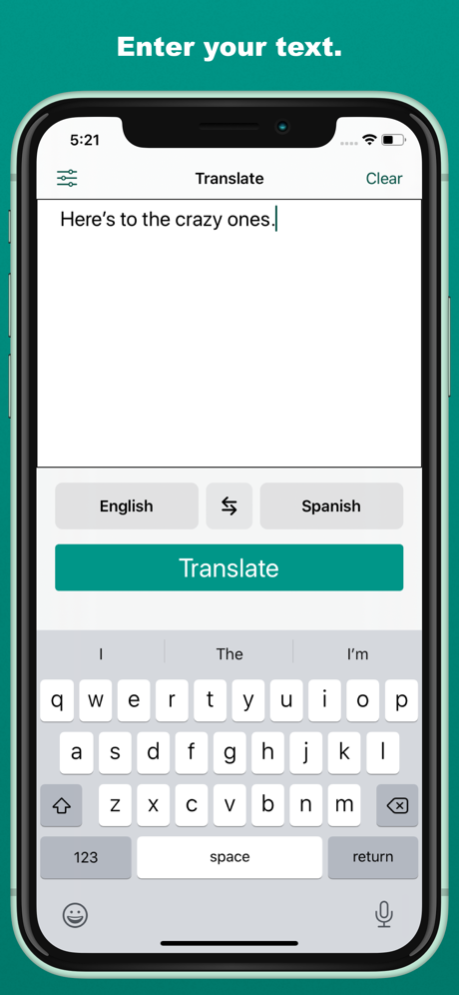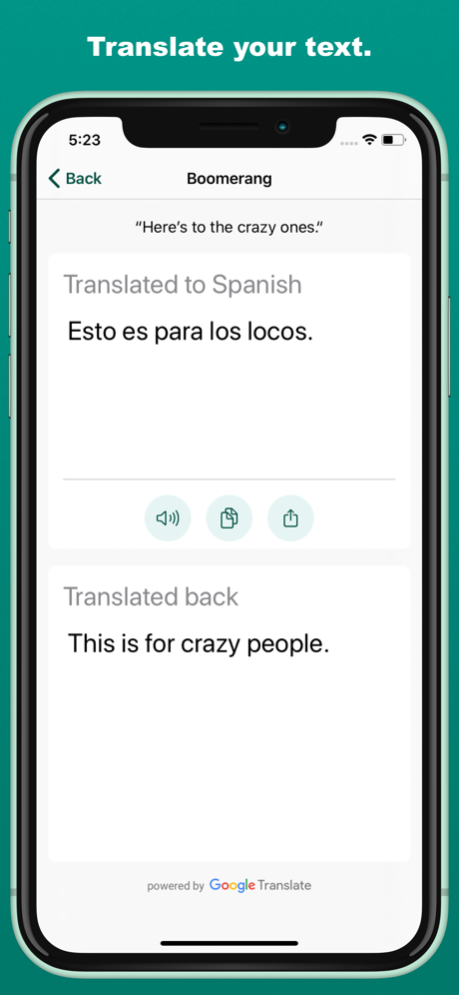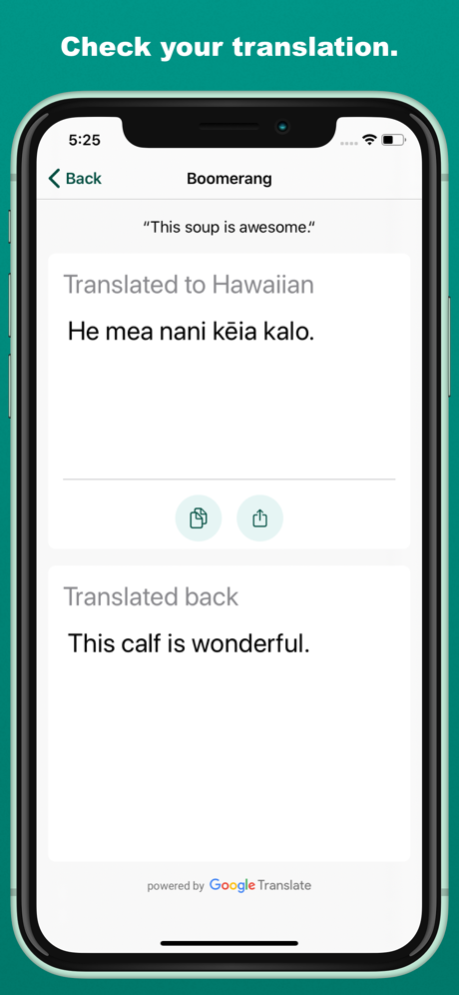Boomerang by Illuminated Bits 2.0.2
Free Version
Publisher Description
Now supports Dark Mode! The app matches your system preferences whether you choose a light or dark appearance.
Boomerang leverages Google Translate to provide translations between over 100 languages. Translating isn’t always perfect though, and can lead to embarrassment. To help avoid this, Boomerang translates from one language to another and then back again so that you can verify the translation is what you intended. If needed, you can also try adjusting your statement to get a result closer to what you want to say.
Boomerang is helpful for translating and checking text when communicating to a friend who speaks another language. It’s also handy when travelling, or can be used just for fun to get some purely comedic results.
Note: As Boomerang uses machine translations available from Google Translate, accuracy cannot always be guaranteed. Additionally, while back-translation hasn’t proven to be a 100% reliable method for checking translations, it’s still a useful method.
The app is free to use with a limit of 5-free translations per day. An optional premium subscription removes ads, unlocks unlimited translations and pronunciation for supported languages. You can choose from a monthly or annual subscription. See the details below.
Premium Subscription (Monthly)
Length of subscription: 1-month (monthly).
Price: $0.99 USD. Check the app for your local currency.
Features: Remove ads, unlocks unlimited translations per day and pronunciation for supported languages, and helps support our ongoing development.
Premium Subscription (Annual)
Length of subscription: 1-year (annual).
Price: $9.99 USD. Check the app for your local currency.
Features: Remove ads, unlocks unlimited translations per day and pronunciation for supported languages, and helps support our ongoing development.
Payment will be charged to iTunes account at confirmation of purchase. Subscription automatically renews unless auto-renew is turned off at least 24 hours before the end of the current period. Account will be charged for renewal within 24 hours prior to the end of the current period at a cost in your local currency. You can manage your subscriptions and turn off auto-renewal by going to your Account Settings after purchase. No cancellation of the current subscription is allowed during active subscription period.
Privacy Policy: https://www.iubenda.com/privacy-policy/8115731
Terms: http://www.illuminatedbits.com/boomerang-terms
Jun 20, 2020
Version 2.0.2
Say hello to Dark Mode! The app now respects your system preferences, whether you choose a light or dark appearance. The app also has a fresh coat of paint, with new icons, button styles, and larger text. Settings now utilizes iOS 13 cards which you can swipe away to dismiss.
We are also introducing a new monthly subscription and increasing the price of our annual subscription to support the cost of our translation service. Free users get 5-free translations per day supported by ads. Subscribers get unlimited translations per day, pronunciation for languages that support it, ad removal, and support our ongoing development. A subscription is optional and you can continue using the app for free with the 5 translation/day limit if you prefer! We hope you understand and will continue to support us.
About Boomerang by Illuminated Bits
Boomerang by Illuminated Bits is a free app for iOS published in the System Maintenance list of apps, part of System Utilities.
The company that develops Boomerang by Illuminated Bits is Illuminated Bits LLC. The latest version released by its developer is 2.0.2.
To install Boomerang by Illuminated Bits on your iOS device, just click the green Continue To App button above to start the installation process. The app is listed on our website since 2020-06-20 and was downloaded 1 times. We have already checked if the download link is safe, however for your own protection we recommend that you scan the downloaded app with your antivirus. Your antivirus may detect the Boomerang by Illuminated Bits as malware if the download link is broken.
How to install Boomerang by Illuminated Bits on your iOS device:
- Click on the Continue To App button on our website. This will redirect you to the App Store.
- Once the Boomerang by Illuminated Bits is shown in the iTunes listing of your iOS device, you can start its download and installation. Tap on the GET button to the right of the app to start downloading it.
- If you are not logged-in the iOS appstore app, you'll be prompted for your your Apple ID and/or password.
- After Boomerang by Illuminated Bits is downloaded, you'll see an INSTALL button to the right. Tap on it to start the actual installation of the iOS app.
- Once installation is finished you can tap on the OPEN button to start it. Its icon will also be added to your device home screen.